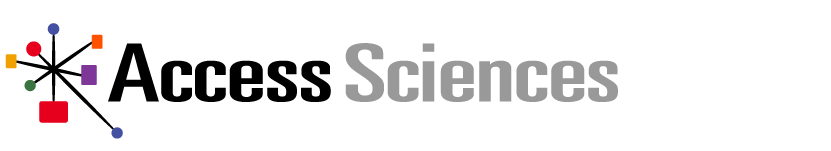12 Oct The Time is Now: Migrate SharePoint 2010 Workflows in Microsoft 365
In case you missed it: Microsoft will retire all existing SharePoint 2010 workflows on November 1, 2020. While SharePoint 2010 workflows have been retired since August 1, 2020 for new tenants, it will soon be removed from existing tenants, which means it’s crunch time. If your organization hasn’t started the manual process of migrating all SharePoint 2010 workflows to Power Automate or another supported solution, your options are rapidly diminishing.
To better help you decide your plan of action, considering the impending deadline, here’s the who, what, when, where, why, and how of the SharePoint 2010 workflow retirement.
WHO will be affected by the SharePoint 2010 workflow retirement?
The retirement will affect any organization currently using SharePoint 2010 workflows in SharePoint Online. When November 1, 2020 hits, users will no longer have the ability to run, create, and/or execute SharePoint 2010 workflows.
However, if your organization utilizes an on-premises SharePoint environment, your SharePoint 2010 workflows will remain intact until 2026. And if your organization currently employs SharePoint 2013 workflows, you won’t be affected – yet. However, Microsoft announced that these workflows will be retired at some point in the future and therefore also recommends migrating these to Power Automate or other supported third-party solutions.
WHAT will be impacted by the SharePoint 2010 workflow retirement?
SharePoint 2010 workflow services will be removed from existing tenants so that no new or existing 2010 workflows will run. This impacts workflows authored and published using SharePoint Designer or Visual Studio. The following built-in workflows will also be impacted by this retirement:
- Approvals: Routes a file to a group of people for approval.
- Collect Feedback: Routes a file to a group of people for feedback.
- Collect Signatures: Routes a Microsoft Office document to a group of people to gather digital signatures.
- Classic pages publishing Approval: Routes a file to subject matter experts and stakeholders for review and approval.
- Three-state: Manages business processes that require organizations to track a high volume of issues or items, which can include customer support issues, sales leads, or project tasks.
WHEN will the SharePoint 2010 workflow retirement take place?
While the deadline for existing Office 365 tenants is November 1, 2020, the SharePoint 2010 workflow retirement has been in effect since August 1, 2020. On this date, SharePoint 2010 workflows were made unavailable to any new tenants.
Similarly, SharePoint 2013 workflows will also be made unavailable to any new tenants on November 1, 2020.
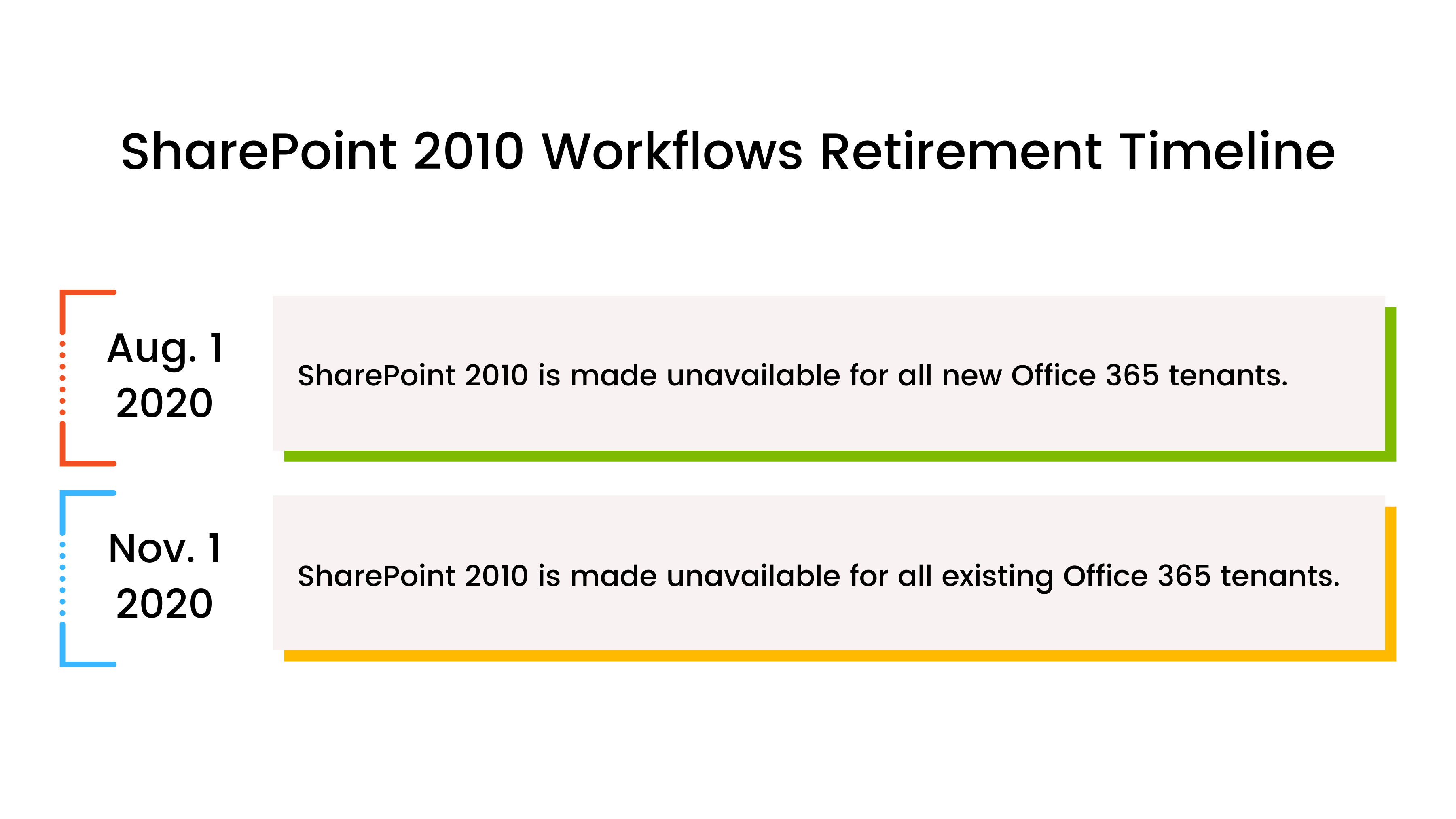
WHERE can we migrate our workflows?
Current organizations with SharePoint 2010 workflows can migrate to Power Automate or employ other supported solutions like Nintex Workflows.
New Office 365 tenants can choose between SharePoint 2013 workflows or Power Automate. But since SharePoint 2013 will also be retired in the future, it’s highly recommended that new customers choose Power Automate.
WHY are SharePoint 2010 workflows being removed from Microsoft 365?
In its announcement about the change, Microsoft cited a higher value to customers as its reason for retiring SharePoint 2010 workflows.
“As part of the evolution of the Microsoft 365 service, we periodically evaluate the capabilities of the service to make sure that we’re delivering the utmost value to customers. After careful consideration, we concluded that for SharePoint 2010 workflows, Microsoft 365 customers would be better served by modern workflow solutions.” – SharePoint 2010 workflow retirement announcement
HOW can we successfully navigate the SharePoint 2010 workflow retirement?
If your organization hasn’t started the manual process of migrating its workflows, there is one immediate option and two long-term options to consider.
In the short-term, your organization should reach out to the Microsoft Support team to request an extension to March 1, 2021. In the long-term, your organization can choose to:
-
- Replace the workflows in-house.
If your organization wants to consider replacing the workflows in house, it’s first important to identify the right skills and resources needed to execute the migration. Time and effort will depend on the number and complexity of the workflows.
-
- Replace the workflows with third-party resources.
If your organization doesn’t have enough time, effort, or resources to make this migration happen before the impending deadline, it might be time to consider partnering with an outside firm to avoid losing your workflows.
Alternatively, if your organization has started migrating its workflows and is running into issues and/or needs to speed up the process, it may be time to enlist third-party resources to meet the deadline.
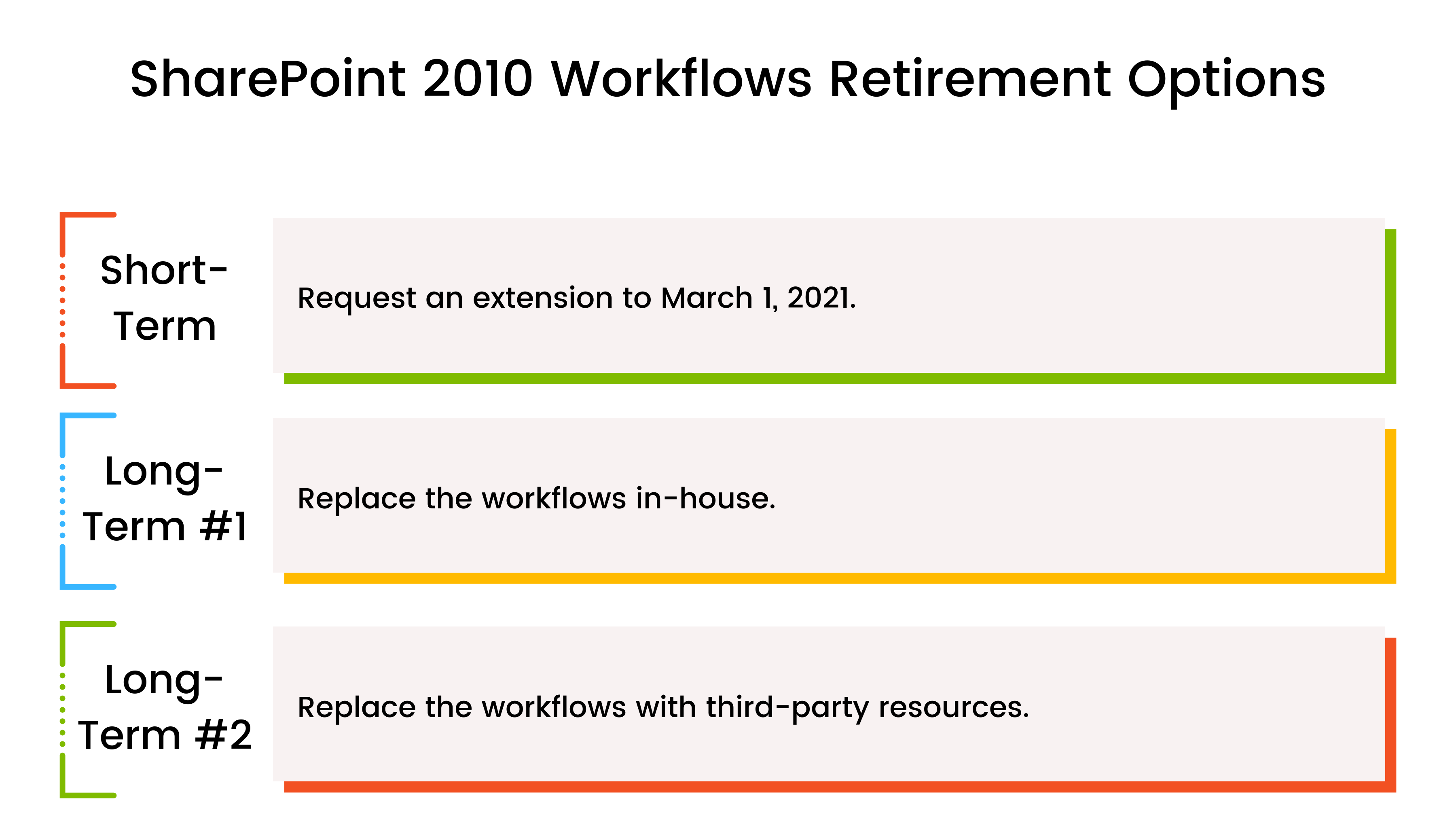
The SharePoint 2010 workflows termination date is rapidly approaching, so if you haven’t yet started the migration process, act now! Stay tuned as Access Sciences’ subject matter experts have more content coming soon to guide your organization through the process, share potential pain points, and provide helpful workarounds.