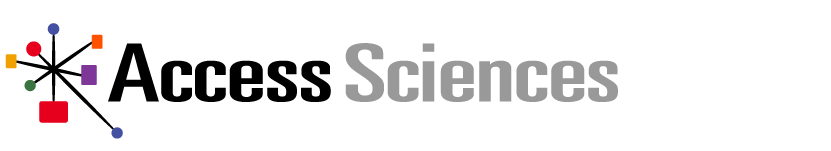14 Apr How to Manage Your SharePoint Storage Limits
Access Sciences recently presented at e-Records Conference 2020 alongside our clients at the Austin Convention Center. As usual, when we present on SharePoint, an audience member or two asks about their organization’s SharePoint storage limits and the cost to go beyond those limits.
It’s a concern for many SharePoint Online (SPOL) admins looking into the future – How much storage space do I have? What happens if I run out of storage space? Can I get more storage space?
Luckily, we have the answers along with action items and options to manage your SharePoint storage limits.
STORAGE SPACE & COST
By default, SPOL’s total storage per organization is 1 TB, plus 10 GB per licensed user. So, if you have 100 licensed users, you receive 2 TB of storage free with your plan. After that, you’ll have to pay.
You can purchase an unlimited amount of additional storage. But the price of SPOL’s extra storage space is $0.20 per GB per month, or $200 per TB per month.
In terms of Cloud storage, SPOL’s pricing is on the high side. So, before quickly moving to add storage space, it’s important to know your options.
ACTION ITEMS & OPTIONS
Before spending money on additional storage, investigate and make sure it’s necessary. You’d be surprised how many times it turns out that additional storage isn’t actually needed because of the high volume of Redundant, Obsolete, or Trivial (ROT) content typically found in network file shares that does not require migration.
First, make sure all personal data – files that don’t need to be accessible to multiple employees within your organization – aren’t housed in SPOL. That can be housed in One Drive for Business (ODFB), which gives users a minimum of 1 TB and up to 5 TB of personal storage space.
Then, check for old, unnecessary documents that can be archived or deleted. Often, pre-migration analyses on clients’ content inventories reveals that up to 60% of documents can be aged out based on created dates, modified dates, and the organization’s retention policies.
Additionally, check for duplicate documents that don’t need to be housed in multiple folders. On a recent client project, our team found that 35% of the documents were unneeded duplicates that could be disposed of. If you can turn four different versions of a file into one multiple times, that can free up a significant amount of space.
If you’re still on the verge of breaking your SPOL storage limit after you take personal documents, old documents, and duplicate documents out of the equation, then it’s time to start looking at your additional storage space options.
While you can pay SPOL’s storage fee of $0.20 per GB per month, Azure offers a much lower storage rate – $0.058 per GB per month. The great thing about this option is the documents stored with Azure can be incorporated into your SPOL’s search functionality using Azure Connector, and you’ll still be able to access the documents from anywhere.
OTHER FREQUENTLY ASKED QUESTIONS
What is the file size upload limit for SharePoint?
Users are able to upload files up to 250 GB in the SharePoint library.
What is the max storage space per site collection?
25 TB
How can I view my available storage space for SharePoint?
Microsoft has an available resource on their website with step-by-step instructions on how to view your organization’s total and available storage space. You can access the article here: https://docs.microsoft.com/en-us/sharepoint/manage-site-collection-storage-limits
How can I free up space in SharePoint Online?
Additional steps to free up space in SharePoint Online include:
-
- Emptying your recycling bin.
- Deleting outdated files.
- Managing version histories.
- Setting up retention policies.
Can I allocate user’s One Drive for Business space as SharePoint shared storage?
Basically, no. Each user gets 1 TB of storage for their own “personal” use. This space cannot be reallocated elsewhere.
How can I increase the storage space in my organization’s SharePoint?
If you choose to pay the additional pricing for SPOL’s storage space, Microsoft has an available resource on their website with step-by-step instructions on how to add storage space for your subscription. You can access the article here: https://docs.microsoft.com/en-us/microsoft-365/commerce/add-storage-space?view=o365-worldwide