To further its mission of providing outstanding event facilities and services, the Austin Convention Center (ACC) embarked on a journey to provide a modern collaboration platform to its employees and customers.

To further its mission of providing outstanding event facilities and services, the Austin Convention Center (ACC) embarked on a journey to provide a modern collaboration platform to its employees and customers.
ACC sought a solution that would improve its end-user experience. With a chaotic S: Drive and no VPN to access documents in the Cloud, the Convention Center desired easier access to its information. The second component to ACC’s vision for the collaboration platform was to establish an enhanced level of control over its electronic records, ensuring protection in compliance with State laws and Austin City Code.
The Convention Center partnered with Access Sciences in its eRecords journey to the Cloud. They embarked on the project with two end goals in mind: (1) Mobility and Easy Accessibility and (2) Records and Information Management.
By leveraging Office 365’s out-of-the-box tools, applications, and Governance and Compliance capabilities, ACC successfully achieved both. Here’s how:
Implementing a modern collaboration platform, while still ensuring an enhanced level of control over electronic records
ACC leveraged Office 365 tools, application, and out-of-the-box Governance and Compliance capabilities
ACC and Access Sciences mapped out a three-phased plan, which launched December 3, 2018. As with any client project, Access Sciences first sought to understand ACC’s unique organization wants and needs. So, Phase 1 served as the Discovery Phase, which included business stakeholder workshops.
Through these workshops, ACC and Access Sciences were able to define the organization’s nine most-wanted solution benefits (see table below). The team then pinpointed the solution’s five must-have features: (1) A centralized, cloud-accessible repository, (2) that includes metadata, (3) ensures accurate information, (4) reduces the duplication of documents, and (5) minimizes email traffic.
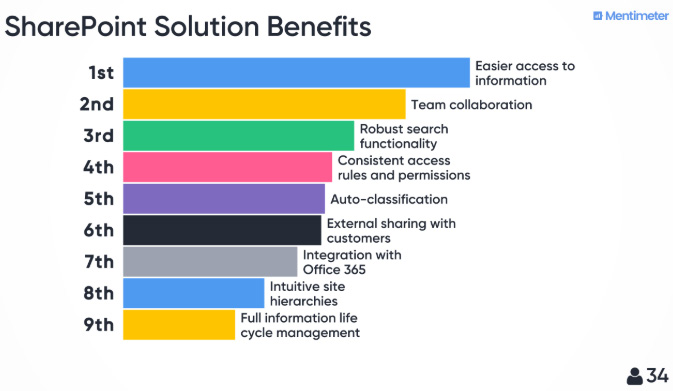
Another element of Phase 1 consisted of analyzing ACC’s current environment, which included taking a deep dive into its content inventories, Outlook and network drives, 700,000 documents, business formats, and current records retention schedules.
Based on the workshops’ feedback, the analysis of the organization’s current environment, , and its status as an Office 365 tenant, ACC and Access Sciences determined
the go-forward solution: Leveraging Office 365’s suite that includes (but is not limited to) SharePoint Online, Teams, Office 365 Groups, Stream, OneDrive for Business, and Governance and Compliance tools.
Not only did the out-of-the-box capabilities meet the needs for a modern, easily accessible collaboration system, but it also fulfilled all of ACC’s records and
information management requirements.
The last portion of Phase 1 included moving forward with the solution by establishing the SharePoint site architecture, taxonomy, facets/metadata, and a records and information management plan.
Phase 2 was the Implementation and migration Phase of the solution for all divisions within ACC.
Access Sciences conducted a detailed analysis on its current system (i.e. File Share and network drives) using custom script and found that 60% of the existing
content was eligible for disposition/archive, and 40% of the existing content was identified for migration.
Each ACC division rearranged their content into file share folders to prep for the migration, and Access Sciences worked with each group to map content according to enterprise and local taxonomy defined in Phase 1. The team leveraged these properties for metadata, ultimately improving the end-user experience through an intuitive search process and the sustainability of its information management efforts through established, consistent naming standards.
Along with the content migration, the team established permissions and security, mapped retention schedules, and conducted user acceptance training in Phase 2.
After the solution’s implementation, the Training, Support, and Refinement Phase took off. During this phase, Access Sciences provided training to each division along with its IT team.
As a part of the refinement portion of Phase 3, ACC realized that SharePoint’s out-of-thebox search did not fully meet the organization’s needs. So, Access Sciences developed the custom responsive SharePoint search solution to provide the needed search functionality.
Due to the Convention Center’s special compliance needs, each item needed to be reviewed before its disposition. Access Sciences set up and configured Office 365 labels and policies and then applied them to its SharePoint content. Additionally, the firm also provided training on how to use the Office 365 compliance center and disposition report.
After closing out the project, ACC and Access Sciences maintained their partnership as the firm continues to deliver ad hoc Office 365 support.
“As someone who used GoToMyPC for many years to access information, I love that everything is online in one place. One login to SharePoint, and I have all my information. I also love the version control ability. In a shared drive, it was so easy for people to make accidental changes and there was no way of knowing.”
“I really like the ability to have a single draft document that everyone can collaborate on simultaneously. This eliminates the numerous draft documents we have emailed back and forth.”
“It’s nice to be able to work with other people at the same time. Obviously, that’s one of the main selling points of SharePoint, but that’s really the main feature that I’ve been appreciating lately.”