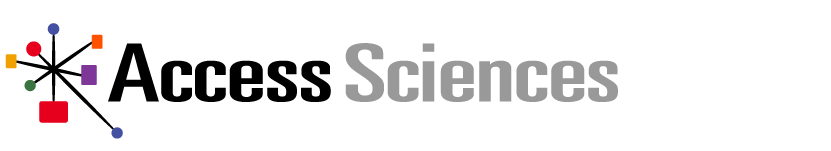29 Oct Streamline Access to Public Records with a Modern EDMS
Overview:
Since 2009, Louisiana’s Department of Environmental Quality (DEQ) has hosted an online portal for public records within an Electronic Document Management System (EDMS). In 2020, DEQ enhanced the customer experience by streamlining the user interface with fast document viewing, advanced search capability, personalization features, and self-serve how-to guides and videos. The modern system also features role-based security and information protection. In this session, learn about the technical, legal, and change management challenges the DEQ faced, as well as other lesson learned in the deployment of a state-of-the-art, public records retrieval system.
Streamline Access to Public Records with a Modern EDMS
Presented By Tina Gibeson & Glenn Frederickson
Glenn:
Welcome to the evening session, ARMA International Conference. This is the Streamline Access to Public Records with a Modern EDMS. We have two people will be presenting here. The first presenter is myself. I’m Glenn Frederickson, and I am the Project Manager for Access Sciences with our client, the Louisiana Department of Environmental Quality. I’ve been with Access Sciences since 2007, but I took over as the Project Manager at LDEQ since 2010. And joining me will be Tina Gibeson.
Tina:
Hey, everyone. I’m Tina Gibeson. I’m the Senior Records Analyst here at the DEQ Project. I’ve been with Access Sciences since about 2015. And my responsibilities at the DEQ Project are mostly related to the records management components, so lifecycle management, any kind of procedure development, and training for the agency, and just general records management procedures such as disposition and retention.
And I am going to give you just a brief overview of our talk today. Before I do that, just as a reminder, we are going to be answering your questions in the chat. We will likely, since we have a lot of things that we’re going to cover in this presentation, answer those after we’re done with this presentation. If we have time, we’ll do it live. If not, we’ll be sure to answer them with written comments after this presentation is over, and get those to you for sure.
But this presentation, we’re going to start out by giving you just a basic history of where our EDMS came from and how it developed. And then the main focus of our talk is going to be on the Rewrite Project that we did to the system over the course of last year. And we’ll give you an overview, and then some of the key system considerations that we implemented. I’ll spend a lot of time talking about the change management strategies that we deployed to make it a successful rollout, and then give you some ideas on how you can leverage the key statistics and metrics that the system captures to demonstrate return of investment to your major stakeholders. And obviously also some challenges and successes that we’ll learn during this project. And we’ll conclude, of course, with a little bit of a demo of our system, and some of the key features that we’ll be covering during this presentation. So with that, let me turn it over to Glenn to give you a little bit of the background and early history of our EDMS.
Glenn:
Well, back in the 1990s, LDEQ, Louisiana Department of Environmental Quality, had a large volumes of paper records that were scattered throughout their regional offices and also at home office. Most of this was in the paper form, it was in file rooms. And if the public wanted to get a copy or somebody at DEQ needed a copy of a particular record, they would have to either reach out to the regional offices, travel to the regional office to get it if they were not in that particular location. So DEQ started a huge scanning project back in about 1990, about 19… I think it was 1990.
They started scanning all of their file rooms and centralizing and converting all their paper to electronic documents. So first thing that they got from this is that they were able to go ahead and centralize the collection of all of their documents. But still if you were a public user and you wanted to get access to it, you had to go to one of the regional offices, schedule a time with them, and the regional offices all had to schedule or man a public record center to be able to provide access to the public to these records.
So, in 2004, LDEQ contracted with Access Sciences to come up with a better indexing scheme with their scanned records, and also to develop an electronic way of the public to come in and get the records all on the intranet. So, that is when DEQ actually rolled out the first EDMS. And it was also used for both internal, the DEQ employees, as well as the public.
And so, what this did is, of course, decentralizing of all of the paper and that eliminated the file rooms when they made it electronic, you had real-time access to the records, and it was easy way to share files between the regional offices and also to be able to provide the files to the public. The public didn’t have to travel to one of the regional offices, they had access from their home, from their business, or public library, 24 by seven. And also it also streamlined a process for being able to request a copy of records and DEQs centralizing the collection of those records and making them available to the public.
So, it, of course, that helps improve the governance of the records, being able to maintain it until disposition was over with. Legal compliance became a lot easier in that they didn’t have to worry about collecting the paper, they could handle that electronically. Legal hold, because it was converted to electronic is more easily to be able to manage, and they could go ahead and destroy that paper after it was converted to electronic form as well. And then also it helped reduce the cost of your staffing. That they did not have to staff all the regional office public record center, because the public could do this from their home or from their business.
So, since EDMS evolved from those very early days, it has grown quite a bit. Currently, we have little over 7 million records as part of the repository that is available to the public. We have over 5000 users, and when I say users that’s unique users of EDMS each month. And we usually have a hundred, 1700 native page views each month as well. And we know that this is not just a home office, or a Baton Rouge, or State of Louisiana, people all over from other states also use EDMS as well as from we see some users from other countries as well.
But after 15 years, EDMS has shown its age. The interfaces is outdated. We have some compatibility issues as browser and server security requirements change, sluggish performance. And then even with the older technology, there were some of the… The functionality that we would be able to add was very limited. And also, it wasn’t the easiest thing to understand how you would… What information you would have to enter in order to get the results that you were looking for.
So how did we get from the old EDMS to an idea of what it would be like or what it would be needed in the future. And we go back to Karyn Andrews, who is the Undersecretary at LDEQ, was in a meeting with some local businesses. And during that meeting, one of the business leaders pulled her aside and said, “Hey, Karyn, we all use EDMS, it functions okay, we are able to get, but what can be done to make it more Google-like?” So Karyn said, “Well, I don’t know about Google-like, but let me go back and let’s see what we can do to make it more user-friendly.”
So, Karyn came to the Records Management Department and said, “Hey, you all, if you could do anything you would like to do with EDMS, what would it be? And give us an idea of what the effort would be?” So we went ahead and we just started saying, “Okay, here’s our chance, we have an opportunity to fill all of our wishes.” So we put down all of our list of what we wanted to do, we put some timeframe on what it would take to get that, and then we scaled it back here and there because some of the things just were not feasible, and we presented that to DEQ. And Karyn came back and she said, “Well, I think I can get you to funding, but we need to do one thing. What can we do to get this project all within one calendar year or one fiscal year?”
So that’s when we went ahead and she said, “I got your funding,” and we went ahead and started our planning. And we started off by refining the requirements in the first month. But because we had a lot of time before that, the requirements were pretty easily to come up with, we already had that. But then we had to go ahead and we started the project team, got the application design, architecture, and then the long application development, which we spread out over several months, but we had testing in that and involvement from the users all throughout that process. And then we went ahead and planned the rollout. We’ll get a little bit more into the deployment and that later in the presentation.
Tina:
So, to give you a little bit of a background of some of the key system components that we did put as part of this rollout, a lot of our initial focus was on emphasis on visual elements. So, you saw the previous screen grab of the old system, it simply did not fit in with DEQ’s overall website, they recently overhauled their website, and just differences in style were one thing that we wanted to make sure to address. So, we updated the user interface, and also improved essentially the layout and design and feel of all the processing screens, and added basically any kind of mapping or video or just animated content to help users understand the system.
Then we took some of the most frequently received suggestions, not just from employees, but also from members of the public. And a big concern there or a big ask was to have the ability to not only save searches, so frequently used searches that they do, save the search strategy, and then just execute it with the push of a button. But also, to be notified if there was something new that was added to the system that matched their search criteria. So those were some important customization features that we ended up implementing in this system.
And just some general enhancements to make searching a lot more straightforward. And also giving the public and DEQ users more ability to navigate the search results and kind of toggle between the most frequently accessed columns and choices that they make as they’re trying to find the documents they’re looking for, the filters, dynamic column layouts and contents, and also just general interface updates to the search screen in general. So we’ll go into some of these when we do the demo, but just to give you a glimpse there, that’s part of the new layout on the right.
Now, another thing that comes up frequently when we’re talking about EDMS, so it is a public facing repository of DEQ’s official documents. And with that, of course, come several security and access concerns. And so this is to give you a brief overview of how we manage these. So with the redesign, we implemented essentially three user roles. You have LDEQ employees, and then you have either just a guest user or a registered public user. And a registered public user is simply a user that has gone and made an account in the system. And based on this role that you’re assigned in the system, your privileges and accesses to documents are going to differ.
So, without getting too far into how we kind of differentiate between access levels, we have several core access rights that determine whether or not you’re able to access a document on our system. So the most open one that we have is what we call Access Right 1. So any document that is a public record that is publicly available, will go into the system with Access Right 1, and you can pull it up from anywhere in your home. Whether you’re a DEQ employee or public, no problem, you open it and you can just access the content from anywhere.
Now, the next level, Access Right 2, is slightly more restricted. So any DEQ employee is going to be able to access that document. But as a member of the public, you’re going to be presented with a screen that basically tells you, “There are some security sensitive information in the document. If you would like to see if it’s available, make a public records request.” So this is for documents that might have some concerns or personally protected information that we cannot make available just straight up through the internet.
And then lastly, we do have also confidential documents that are access or need to know only. So, Access Right 5 are those documents. And if you are an LDEQ employee who has a business need, because you need to work with that document, then we have a process that basically grants them access to that document, but only that particular person. So we try to be very granular at the document level in the way we control access.
And part of that security feature for public users is the implementation of a CAPTCHA that we’ll spend a little bit of time discussing later as well, but it is essentially just a one-click verification that you are in fact a public user or a person, I should say, and not a robot trying to access documents. So just a brief check to make sure that we’re not being bombarded by malicious software requests.
Glenn:
Now, this is just a very high-level technical overview for our tech group, but we won’t go very detail in it. But some of the highlights of it is, if you’re looking at the network model, the key components is that we have two web servers that are using a load balancer to send traffic to one server or another depending on the volume of traffic that is coming to the site.
Now, that web server form there can be increased, additional web servers can be added to it. The two web servers we have there are more than plenty for the traffic that we’re having coming through now. It also gives us the ability of a fault tolerance. And that if one of the… If you have a hardware issue with one of the servers, the whole system’s not down, the other server is continuing running and still serving up pages to anybody who has any request.
The other part of importance here is the Solr search server. It’s really important. This helps us give a high speed search and also the faceted search results, which we will show you later. Over on the architectural design, some of the things I just want to point out is that DEQ’s repository, where all of their images are, is in OnBase. That’s their document repository. And all the index information is in Oracle. DEQ is in a transition from moving all their applications to Oracle to SQL Server. So, all of the data that is used by EDMS is converted over the SQL Server.
Now, not all the documents in OnBase are available to the public or available through EDMS. There are some things which HR documents, accounting, legal documents and that, are all in OnBase, but only the documents that pertain or available to the public are sent over to the SQL server that EDMS uses. So this does give us another level of security protection in that people from the outside cannot get in and do not have access all the way back to the Oracle database itself. They’re using the information that is copied over to the EDMS SQL Server.
Tina:
All right, so we’re diving into now a slightly different tack on this. So as you might imagine, we have had our EDMS in place for a good 15 years at this point. And a lot of our employees have been with the state for just about that time. They’ve seen it emerge and develop as it grew. And one of the main concerns that we had in trying to implement this new system was to manage this change for them in the most accessible way possible to minimize both pushback against the new system, but also facilitate the new streamlined EDMS as we went forward.
So, this is to briefly map out what strategies we use. So, we had our current state at the time which was the old system of its look and feel, and limited functionality. And then how do we get to the actual future state which is using the new system, and getting users, not just DEQ but also public users, familiar enough with it to where they’re readily able to adapt this new system.
And our change roadmap briefly follows the ADKAR principle, which is awareness, desire, knowledge, ability, and reinforcement. And really it’s just a map of the various things that you must reinforce as you’re introducing your users to a new system. It’s helping in their adaptability to the new system, but also just reinforcing the fact that it is coming and that they will be switching down the line.
So, initially, in terms of building awareness and desire, we were very much focused on getting the word out, but also receiving feedback from our internal and external users. So first we started off with just a basic opinion survey, basically laying out, “Hey, this is what we’re thinking about, let us know what you think what features do you think would be the most useful? Is there anything more you would want us to incorporate?” And so we got some good feedback there. Also introduced them to some of the process screens that we were updating. And then we continued to communicate just little snippets and sneak previews all throughout the project design and development phase through various avenues of communication, whether it was our DEQ newsletter, Discovery DEQ, that came out, or on the actual EDMS Project website that we built.
We also leveraged word of mouth and our, what we call, change champions, or super users, people who are really invested internally in the development of EDMS and who were very, very happy about this change happening. And so we leveraged that to get other people excited as well. And then on the knowledge and ability side, we introduced a lot of help videos, we also developed fact sheets and training aids. And anytime someone had a question about a feature that would be available in the new system, but wasn’t in the old system, we tried to bump them over and say, “Well, you can’t do it now, but you can do it in the new system.” And if it was ready for testing, we would then grab them and rope them into our testing group, and say, “Go try it out.” And then of course, reinforce as you’re going through to answer any questions that the user might have, but also make the new system the new normal.
And then here are just a couple of examples of things that we had. So we had these little sneak preview videos, and they were really just designed to get people talking, get people interested in the content and everything that was coming their way. And also make sure that they couldn’t say, “Oh, I wasn’t notified about this, this year-long project, I had no idea it was coming.” So, we tried to sprinkle those in whenever possible. But the majority of our communication all the way from fact sheets to, like I said, newsletters, leveraging technology and connectivity, whether it was Zoom or Teams or just any kind of way to interact with our user base, we tried to make that happen.
And so, with that, the top five success strategies that we think at least in our approach to this rollout, which overall I would say has been very successful, the number one thing, leverage your change champions. So those core users who are really interested in the system who give you great opinions and great feedback, make sure you draw on them throughout your project. Any kind of concerns or feedback that emerges, find a way to quickly gather it in one place. We used DevOps environment to kind of consolidate all the tickets and search that we were receiving that allowed us to address any issues that we saw quickly, but also consistently. So if we had the same kind of questions pop up, we knew, “Okay, we need to do a little bit more training here, we’ll create a fact sheet,” but we gave them sort of the standard process answers.
And then leverage your agency resources. This project brought records management in contact with a lot of groups that we don’t normally work with. And we’ve been able to facilitate some really great relationships. For example, our public communications section, which also has a graphic designer on staff, we encouraged them to help us develop some of the early design elements, but also get the word out to their contacts and email lists. And I would say solidify some of the relationships that we wouldn’t normally have had access to. So identify those key resources, and definitely don’t be afraid to draw on them and drop them into the project. Really what you’re trying to do is make them adopt the project as their own, and be the kind of champion that you would want to be for your own project.
And once more, consistent and frequent messaging. I think this is really key, especially in dealing with public users, but also your internal user base. So, we enforce the new processes and designs through a consistent and I would say straightforward way of following your directions. And with that comes testing, training, and more testing. So, involve them early, give them the ability to test what you’re doing, make it an iterative process throughout the project, and allow them to essentially participate early on to reinforce and get them excited about the change. All right, so that is the change management aspect. So let me turn it to Glenn for some of the statistics and metrics that we’re capturing as part of this.
Glenn:
Well, we do use Google Analytics to capture a lot of the data. We talked about the number of users, the number of sessions, page views, the geo location of where the traffic is coming from, but we also drill it down to also what are the landing pages that they are going to, what are the most requested screens, what is getting a high volume of activity versus what’s getting a low volume of activity. And we provide these key statistics to DEQ on a quarterly basis.
And the main thing is, is this will show them what their return on investment is. At least every four years or eight years when a new governor is elected and brings in some new people, the watchdogs over, the individual agencies, the first thing they want to do is go ahead and they find out where are you spending? What is this money you’re spending on EDMS? What value is it giving to the state? And DEQ very readily has this information available to them to say, “Look, here’s how many users we have, this is the kind of activity that’s going not just to internal, but also to the public.” And those questions about what you’re spending your money for EDMS goes real smooth, and they move on to the next subject.
Now, other things we talked about was our rollout schedule. And we said how we wanted to make sure that we didn’t try to do all of this with one big bang, switch over, and have to worry about, will our users be lost? Will they understand what they’re doing? So this graph here is actually Google Analytics from both the EDMS classic, the old system, as well as the new EDMS. And you’ll see here how the activity that both of those systems have changed as we’re going through our robot process.
In May, when we just finished a user acceptance testing and we felt that we had everything in place, we started rolling the new modern EDMS to all of our super users. And a few people within the public who volunteered to be some of our early adapters, we invited them to go ahead and use EDMS and give us their feedback. When it comes down to June, we then what we did is we put a link on the classic EDMS and invited people, whoever wanted to go ahead and get a sneak peek of the new EDMS, to please go ahead, take a look at it. Again, give us your feedback.
And so the increase went up a little, we were hoping to get a little bit more traction, but since we weren’t seeing any issues in it, we said, “Let’s go ahead and it’s time to make the big jump.” And what we did in July is we actually said, “People who have the links in that from either our intranet or the internet page or a saved links that you EDMS, we’re going to go ahead and make that open up in the modern EDMS, but still give them a link to go back into the classic EDMS if they come across any kind of issues that they can’t seem to solve within the new system, and make us aware of it.”
So, that’s when we made the big jump, but you still saw that some people were still used to the classic. And actually, it was very good that we did this, because we did have a key feature within the classic system that wasn’t in the modern EDMS version when we first rolled it out for some workflow issues at DEQ. It did not come out through our user testing and that, but we were able to go ahead and resolve that fairly quickly. And then in August, we were able to go ahead and get completely off of the classic version.
And so now what we’d like to do is we’re going to go ahead and go to our demo. And here’s our quick look up. When you open up EDMS from either the website, the intranet site, or the intranet site, you come over to the Quick Search screen. The Quick Search screen is really what most people use. We found that that’s probably the most used screen as they look in. The public comes in, they want to look up something related to their particular agency. And AI stands for agency interest. And that’s the regulated entity that DEQ is regulating. So they usually know their particular AI.
But something I want to go through that you’ll see across all the screens is up at the top, you got the top ribbon shows you all the other screens that you have. We’re on the quick search, but there’s an advanced search, and AI lookup, AI proximity lookup, and in my saved searches. Then you have a tab for public records requests, how you can go ahead and create a public records request, or you can go view what is request that you have submitted in the past. The operations tab is strictly for internal DEQ. This tab would not be available if it wasn’t a DEQ employee signed in. And as you see here, Tina was signed in. She signed out now and you see that that tab is no longer there.
Then we have the help menu there. We have videos that takes you through training on each of the individual screens, as well as a way to either contact us or to submit any or to ask us any kind of questions that you might have that come up. You have that ability. And all these screens also have the How to Video link over to the right that is specific to that particular screen that you’re on. So those are the common features that you’ll see across the board for all of the functions and screens within EDMS.
So, let’s go ahead and do a quick little lookup. We’re going to enter an AI number, the agency interest. And we’re going to do a search just to give you an idea of what comes on the results screens. So, if you looked here on the Quick Search, you can see that the first thing is the filtered by or the faceted results down the left side. As you can see there that within this particular AI, it tells you how many records within that has a particular media or the year of all the documents. And then I can go ahead, or let’s go forward, and we see that we got media or the function. Any of the index values that you have will show you how they’re each categorized, and how many documents meet those criteria.
And then what you can use the facet is is by selecting. If I go ahead and click a particular date or a particular year, my results now will go ahead and show me just the results for that year. And then you can unclick it or click other selections there that give you this quick, quick results of what matches. And then you can mix and match other filtered items as well, you’re not limited to just one.
Something else you can do is you can customize what columns of the results that you see. By clicking here, you can see that this is the default and shows you what is set up for showing, but I can go ahead and I can select other items. For instance, if I wanted to see the badge name, if I wanted to see the injury date, or the digital media, I can click any of these and not only select that to be displayed, but I can also change the order that they appear from left to right, by dragging the arrow over to the right side. By clicking okay, you now see that I got some additional columns, or you could also take away columns if you wanted to, if they got too busy for you.
Tina:
And in addition to the quick search, we also have an advanced search. So the quick search is really designed for the public, because most of the time they will be looking for just their facility, their agency interest number, and so they really don’t need all the bells and whistles. But for our internal DEQ folks, they do occasionally have to execute fairly complex searches. So this advanced search is available to them. And as you can see, it has just the additional filters also as search fields here, and they function just that same way. You select from the drop down, and then it will dynamically update the number of documents that match that particular criteria based on what you’re selecting here.
So, I already have my agency interest number here. And if I select, say, solid waste documents, it will change that to 1309 documents found, and so forth and so on. So you can kind of use this to quickly filter your own searches. And if I then go and execute the search, it will bring you back to that same results screen. And one of the things that we added because the faceted filter search really was the main feature, we also added that capability on the advanced search, and you can just click show and hide filters as you need to to make space and review your results.
Now, if you are using this advanced search, then on the screen you have the ability to save your searches. You do have to be an authenticated user, so that means you either have to be an LDEQ employee, or you have to be a public user who has created an account and then signed in. So, we try to make that a very quick process, so I’m just going to use our public records account here to sign in. And now you notice that it popped up a save search criteria at the top here. And what this allows me is to basically pre-select what search criteria I would like to use. And if I, in this case, search for solid waste, compliance documents, I can save this and create a save search, also indicate whether I want to receive an email alert anytime that a document is entered into this AI number that matches these two criteria.
So, I’m going to save it, and at any time I can access my saved searches from here. And on this my saved search screen, I can either run the search or select how much I want to be notified, or edit and rename my search. So, this was, like I said earlier, one of the most highly requested abilities from the public, and has been very well received in terms of just managing their search flow.
Glenn:
One of the other screens we want to go ahead and show you is the AI lookup. I mentioned that it’s the most used screen when people enter into EDMS’s the quick search, which has just the AI. But sometimes you don’t know the particular AI, the number, and you want to go ahead and you want to do a search based on the name. So, you select a name, you type in the name, and hit the… Well, first, you’ll see right off here that seven records match the Bayer, which was entered here. And then when you do the results and that, you can see it highlights anything that you typed in, that you did your search on. That’s what the yellow highlight, that’s what it did a match on.
And then it also, the AI lookup has the ability to do the filters or the faceted as well on the information that is prudent to the AI number. And one of the other features that really was popular is this, the ability to show on a map where a particular AI is. So by clicking on that little icon next to the number, it will go ahead and display on a map of Louisiana to show you exactly what the location of that particular AI is. And you can zoom in and out of the map to get a closer view. But sometimes you might be interested in finding out what are some things within an area of the particular AI.
In that case, we got the AI proximity search that you can come in, put your AI number, and say, “I want to look at everything that is a half mile perimeter of that particular AI.” And it will show you all AIs that match that criteria. So, there’s the AI in the middle of the original one we were looking at, and then you see the five other AIs that are in that same area. And then the length or the… You can change from a mile, you can go out further or in closer depending on what you’re trying to find and what area. Of course, as you expand out, you can get quite a few more AIs that fall within that criteria.
Tina:
All right, so that was just a brief overview, we can go on and on about the system. We’re obviously very proud of it and like it a lot, but to bring it back to some of the key project challenges and key project successes. So, this was an interesting one for us, because just as we were getting ready to kick off this project, the state agencies in Louisiana, as I’m sure other places as well, decided to go completely remote based on the COVID restrictions that were in place at the time.
And as an agency, we were actually very fortunate to have this EDMS, because the transition was very, very easy in the sense that employees were able to get to the documents they needed through the EDMS from home. So, that was both a challenge, but also I think overall, we overcame it as an agency very well.
Now, as a project team, this was very interesting to us because Access Sciences has been leveraging remote technology throughout this project very, very well. We actually had our main project lead move to Israel during the part of the project, and we at one point had a developer in Belarus come together. So we were constantly connecting, whether it was through Teams, through Zoom, or any other platform to get together, and didn’t really lose any major time or just emphasis on project development throughout this.
Another key challenge for us was there was somewhat of a steep learning curve associated with the frameworks that this new project or EDMS system uses, the Teleric and Angular framework. And essentially, what we did was bring in additional help fairly quickly once we identified this as a potential to slow us down. And working with the developer, he quickly brought it back on track, and also was able to add some additional functionality that we may not have gotten to otherwise. So, that was a very quick pivot we did that was very successful.
And I had mentioned this before as part of the CAPTCHA requirements. Right before we were getting ready to launch our new system, we experienced what one might think of as a malicious attack, where our old EDMS system was being attacked by just hundreds of thousands of bot calls to our view and print systems in the viewer. And so, that was really slowing it down, and we didn’t want to launch the new system for fear that if it launched with that slowdown, people would of course associate that automatically with the new system. So, as a quick fix, we implemented a CAPTCHA requirement that we then refined over the course of the next several weeks to prevent these bot attacks and to make sure that we could assure that the speed and functionality of the new system would not be hindered by any kind of malicious attack. So, that was a bit tricky, but the CAPTCHA requirement has all but eliminated that concern.
And then this is what Glenn already mentioned. We had despite all of our best efforts to identify literally every user story as part of this system, we did overlook one, and that really just came to light because one of our divisions used a particular feature in a very unique way. So, they said, “We can’t do this in the new system,” we said, “Oh, what are you doing? Give us the breakdown, make sure that we can implement it.” And then we actually turned around and implemented a fix for them within 24 hours. And we met with them not too long ago and they said that it’s working perfectly for them. So, making a quick pivot was unanticipated, but ended up being very rewarding.
Glenn:
So, those were some of the challenges, but we do think we had plenty of successes in this particular project. And we’ve been a partner with DEQ for a long time, but not just the records management team participated in that, we actually had another group that did all of the development. So we didn’t have to share responsibilities of the day-to-day activity and ongoing development.
And it also was key in that DEQ we used us. We were actually our own client in that case. The Records Management Department was a client of the developers. We had a good understanding of what DEQ wanted to achieve with this. And they did not have to participate on a daily basis of checking to see what was going to or what features they wanted to add it. We took on a lot of those responsibilities, and DEQ was there to check off to say, “Yes, this is the end result is what we need,” and they went ahead and would approve that going forward.
And also, we have a lot of good relationships with the different people within DEQ, whether it’s with the IT or the legal department, the other agency, people that are key stakeholders of EDMS, and we got them involved in it early and often. We were fortunate enough that we didn’t need to take up all of their time and they didn’t have to devote a tremendous amount of time, but when there was a particular issue that came up that had to be addressed, we could go to particular people, go to particular groups, and get it resolved, and move the project on pretty quickly.
The rollout schedule, like we have said before, is we wanted to make sure that we was going to be able to roll this out in a way that wouldn’t be disruptive and wouldn’t be confusing. And I think we did that very well in that we had both the classic version and the modern version available over a three month period of being able to give users the ability to adapt and understand the new system. Before it was just switched over overnight. Would have been a lot more difficulty in doing that.
And then the communications and change management. We started early and often. We had the surveys in the beginning, we went ahead and we had monthly newsletters that went out to not just DEQ but even to the public. DEQ has a monthly newsletter that goes out, and we made sure we had an article in it every month as we… from early in the project all the way to the end.
And then I think just we also were able to get some of the public themselves involved with… They volunteered for some testing, and we invited them, and we had a lot of feedback, if anything, that they had questions or concerns about, we had a way of them communicating that to us and for us to get back to them. So overall, we’re very proud of the project. We love the new system. And so far, we feel that it was a very successful project that has done a lot of good for the public’s opinion of what DEQ can do.
So, that ends our presentation. And I just want you all to know that please submit any questions or comments through the chat. Tina and I are going to stay on and answer all of those for as long as it takes. So, please check back. And if you have something that you wanted to ask us, please do so now, and we will return that to you. So, thank you all very much for joining us today.
Tina:
Thank you everyone.